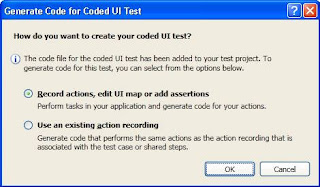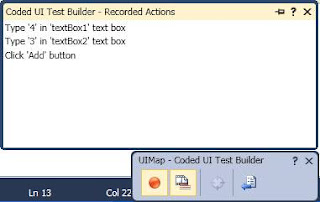Prerequisites:
- VS2010 Premium, No Resharper
- SpecFlow 1.6.1
- MSTests – provided by VS2010
- Coded UI Test – provided by VS 2010
References:- VS2010 Premium, No Resharper
- SpecFlow 1.6.1
- MSTests – provided by VS2010
- Coded UI Test – provided by VS 2010
Behavior Driven Development vs. Test Driven
Development:
http://xkormachev-bddvstdd.blogspot.com
#1. Coded UI Test project
development/testing, projected as Windows
Forms Application, contains View, and probably Model parts, to be
tested with Coded UI Test and common Unit Test (MSTests)
during Behavior Driven Development. Unit Tests might be used to test
Model.
Coded UI invocation from SpecFlow test. It
is referenced in App.config (#5) as <unitTestProvider name="MsTest" generatorProvider="SpecflowCodedUIGenerator.MsTest2010CodedUiGeneratorProvider,
...
test, projected as Coded UI Test to be able
to access running application on Coded UI Test steps. It is implemented
as a separated test project to run separately with Ctrl + F5, it is set as StartUp Project at final stage of this example. (N.B.: Unit Test projects doesn’t provide proper access to running application.)
with Coded UI Test.
development/testing, projected as Windows
Forms Application, contains View, and probably Model parts, to be
tested with Coded UI Test and common Unit Test (MSTests)
during Behavior Driven Development. Unit Tests might be used to test
Model.
Coded UI invocation from SpecFlow test. It
is referenced in App.config (#5) as <unitTestProvider name="MsTest" generatorProvider="SpecflowCodedUIGenerator.MsTest2010CodedUiGeneratorProvider,
...
test, projected as Coded UI Test to be able
to access running application on Coded UI Test steps. It is implemented
as a separated test project to run separately with Ctrl + F5, it is set as StartUp Project at final stage of this example. (N.B.: Unit Test projects doesn’t provide proper access to running application.)
with Coded UI Test.
Example:
1. File -> New -> Project… (Windows
Forms Application), name SfAndCuiCalculator
2. Create Simple Calculator Form
3. Test it: Ctrl+F5. Enter 4 into textBox1, enter 3 into textBox2.
Press Add button
4. Into solution SfAndCuiCalculator: Test
-> New Test … (Coded UITest), name CuiCalculateAddition.cs,
project name CodedUITest, next you see the
dialog, press OK
5. Record Coded UI
Test: Run SfAndCuiCalculator application (press Ctrl + F5). Start Recorder, Enter 4 to the first textBox, Enter 3 to the second text Box, press Add. Stop Recorder.
6. Press Show Recorder Steps:
Press Add and Generate button.
Exit Recorder.
Check Coded UI Test. Close
running application window. Click Test-> Run -> Tests in Current Context
7. Inside the solution create a new test project: Test -> New Test…Check Coded UI Test. Close
running application window. Click Test-> Run -> Tests in Current Context
(Coded UI Test), name CodedUITest1.cs. Check the field: Add to Test Project: Create a new Visual C# project …, project name SpecFlowTest. This step is
needed to be able to run Coded UI test inside the SpecFlow test. If you choose Unit Test project for SpecFlow, you would not be able to get access to the running application under test, so you would not be able to run Coded UI test.
8. For next dialog choose “Cancel”
9. In project SpecFlowTest, delete file CodedUITest.cs
10. Create a folder AcceptanceTests
inside SpecFlowTest
Change Name: CalculateAddition.feature, put there the following Gherkin stuff:
Feature: Addition
This is a simple test to demonstrate
SpecFlow and CodedUI testing
SpecFlow should used to support AcceptanceTests and Model testing
And CodedUI is used to test UI
This is a simple test to demonstrate
SpecFlow and CodedUI testing
SpecFlow should used to support AcceptanceTests and Model testing
And CodedUI is used to test UI
@mytag
Scenario: Add two numbers
Given I have got the right sum of 3 and 4
When I press add
Then the result should be 7 on the screen and in the model field
Scenario: Add two numbers
Given I have got the right sum of 3 and 4
When I press add
Then the result should be 7 on the screen and in the model field
12. Create a folder StepDefinitions inside SpecFlowTest
Change Name: CalculateAddition.cs
. . .
namespace SpecFlow.StepDefinitions
{
[Binding] public class CalculateAddition
{
}
}
16. To be able to run Coded UI tes from SpecFlow, it is necessary to have additional class. So right click the solution -> Add -> New Project… (Class Library), name SpecflowCodedUIGenerator, rename Class1.cs to
MsTest2010CodedUiGeneratorProvider.cs, put there the following:
MsTest2010CodedUiGeneratorProvider.cs, put there the following:
//see: https://github.com/techtalk/SpecFlow/wiki/Using-SpecFlow-with-CodedUI-API
using TechTalk.SpecFlow.Generator.UnitTestProvider;
namespace SpecflowCodedUIGenerator
{
public class MsTest2010CodedUiGeneratorProvider : MsTest2010GeneratorProvider
{
public override void SetTestFixture(System.CodeDom.CodeTypeDeclaration typeDeclaration,
string title, string description)
{
base.SetTestFixture(typeDeclaration, title, description);
foreach (CodeAttributeDeclaration customAttribute in typeDeclaration.CustomAttributes)
{
if (customAttribute.Name == "Microsoft.VisualStudio.TestTools.UnitTesting.TestClassAttribute")
{
typeDeclaration.CustomAttributes.Remove(customAttribute);
break;
}
}
}
}
}
Add TechTalk.SpecFlow.Generator as a Reference to
the SpecflowCodedUIGenerator project.
17. Build SpecflowCodedUIGenerator. Then
put its dll to SpecFlow deployment location. E.g.
the SpecflowCodedUIGenerator project.
17. Build SpecflowCodedUIGenerator. Then
put its dll to SpecFlow deployment location. E.g.
copy From C:\al\dev\SpecFlow\SfAndCuiCalculator\SpecflowCodedUIGenerator\bin\Debug\SpecflowCodedUIGenerator.dll
To C:\Program Files\TechTalk\SpecFlow
Restart VS2010!
18. Add App.config to SpecFlowTest
<?xml version="1.0" encoding="utf-8" ?>
<configuration>
<configSections>
<section name="specFlow" type="TechTalk.SpecFlow.Configuration.ConfigurationSectionHandler, TechTalk.SpecFlow"/>
</configSections>
<specFlow>
<unitTestProvider name="MsTest" generatorProvider="SpecflowCodedUIGenerator.MsTest2010CodedUiGeneratorProvider
SpecflowCodedUIGenerator" runtimeProvider="TechTalk.SpecFlow.UnitTestProvider.MsTest2010RuntimeProvider,TechTalk.SpecFlow"/>
</specFlow>
</configuration>
Select the No match stuff (shown red, only methods, no class) from the diagnostics and put it to Step Definitions source file: CalculateAddition.cs:
namespace SpecFlowTest.StepDefinitions
{
[Binding]
public class CalculateAddition
{
[Binding]
public class StepDefinitions
{
[Given(@"I have got the right sum of 3 and 4")]
public void GivenIHaveGotTheRightSumOf3And4()
{
ScenarioContext.Current.Pending();
}
[When(@"I press add")]
public void WhenIPressAdd()
{
ScenarioContext.Current.Pending();
}
[Then(@"the result should be 7 on the screen and in the model field")]
public void ThenTheResultShouldBe7OnTheScreenAndInTheModelField()
{
ScenarioContext.Current.Pending();
}
}
}namespace SpecFlowTest.StepDefinitions
{
[Binding]
public class CalculateAddition
{
[Binding]
public class StepDefinitions
{
[Given(@"I have got the right sum of 3 and 4")]
public void GivenIHaveGotTheRightSumOf3And4()
{
ScenarioContext.Current.Pending();
}
[When(@"I press add")]
public void WhenIPressAdd()
{
ScenarioContext.Current.Pending();
}
[Then(@"the result should be 7 on the screen and in the model field")]
public void ThenTheResultShouldBe7OnTheScreenAndInTheModelField()
{
ScenarioContext.Current.Pending();
}
}
}
22. Comment
all lines: ScenarioContext.Current.Pending(); In the red fragment above.
all lines: ScenarioContext.Current.Pending(); In the red fragment above.
23. Set SpecFlowTest as StartUp Project
24. Run SpecFlowTest, Ctrl + F5, the test should pass
[Binding] public class CalculateAddition
{
// application under test holder, used for coded ui
private static ApplicationUnderTest calcApplication;
private static ApplicationUnderTest calcApplication;
[BeforeScenario()]
public static void PrepareForTest()
{
//TODO: Organize and parameterize this properly
// Starts application under test
calcApplication = ApplicationUnderTest.Launch(
@"C:\al\dev\SpecFlow\SfAndCuiCalculator\SfAndCuiCalculator\bin\Debug\SfAndCuiCalculator.exe",
@"C:\al\dev\SpecFlow\SfAndCuiCalculator\SfAndCuiCalculator\bin\Debug\SfAndCuiCalculator.exe");
}
public static void PrepareForTest()
{
//TODO: Organize and parameterize this properly
// Starts application under test
calcApplication = ApplicationUnderTest.Launch(
@"C:\al\dev\SpecFlow\SfAndCuiCalculator\SfAndCuiCalculator\bin\Debug\SfAndCuiCalculator.exe",
@"C:\al\dev\SpecFlow\SfAndCuiCalculator\SfAndCuiCalculator\bin\Debug\SfAndCuiCalculator.exe");
}
{
//Closes Application under test
calcApplication.Close();
}
…
In SpecFlowTest project, add (or check if added) Reference dll for ApplicationUnderTest class:Microsoft.VisualStudio.TestTools.UITesting.dll. Resolve using stuff, if necessary.
26. Run SpecFlowTest, Ctrl + F5. Calculator should start and close.
Add the following to CuiCalculateAddition.cs (marked with red):
public class CuiCalculateAddition
{
public static void Run()
{
new CuiCalculateAddition().CodedUITestMethod1();
}
Add the following to StepDefinitions->CalculateAddition.cs (marked with red):
[Given(@"I have got the right sum of 3 and 4")]
public void GivenIHaveGotTheRightSumOf3And4()
{
CuiCalculateAddition.Run();
//ScenarioContext.Current.Pending();
}
Add CodedUITest reference to SpecFlow, resolve using issues, if any.
29. Now you can add some logic to other steps of SpecFlow according to your needs. The general idea is “to perform ui testing with Coded UI Test, then obtained results can be used to perform common Unit Testing as a part of Behavior Driven Development”. E.g Coded UI Test can be used to test View, then obtained states can be used to run unit tests on Model.
If you’ve got any questions, let me know.